
如果你依然使用Windows 7或者Windows Server 2008 R2 SP1,那么今天可以获得KB4025341月度更新,主要修复内容如下:
● 修复安装KB4022168更新之后,使用IE 11浏览器访问某些网站会导致意外关闭的情况。
● Microsoft Graphics Component, Windows Search, Windows Virtualization, Windows Storage and File Systems, Datacenter Networking, Windows Server, Windows kernel, Microsoft PowerShell, Windows shell, Internet Explorer 11, Microsoft NTFS, Windows kernel-mode驱动和ASP.NET的安全更新。
不过在安装月度更新之后,有个重要的贴士:
● 在安装安全更新修复CVE-2017-8563漏洞之后,管理员需要重新设置注册表键值LdapEnforceChannelBinding来激活CVE修复。如果想要获得更多关于该键值的信息,可以访问微软Knowledge Base文章4034879.
如果用户并不想要完整的月度更新,那么微软也发布了只有安全更新的KB4025337,但是用户需要手动进行下载。
Windows 8.1和Server 2012 R2也获得了KB4025336更新,用户可以通过微软Update Catalog中获取更新。修复的内容如下:
● 修复安装KB4022720更新之后,使用IE 11浏览器访问某些网站会导致意外关闭的情况。
● 修复了在PDF文件中由于.jpx和.jbig2格式图片停止渲染的问题
● Windows kernel, ASP.NET, Internet Explorer 11, Windows Search, Windows Storage and Files Systems, Datacenter Networking, Windows Virtualization, Windows Server, Windows shell, Microsoft NTFS, Microsoft PowerShell, Windows kernel-mode驱动和Microsoft Graphics的安全更新。




























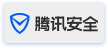

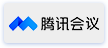








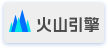





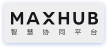




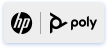























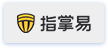


















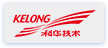



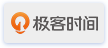








 京公网安备 11010502049343号
京公网安备 11010502049343号